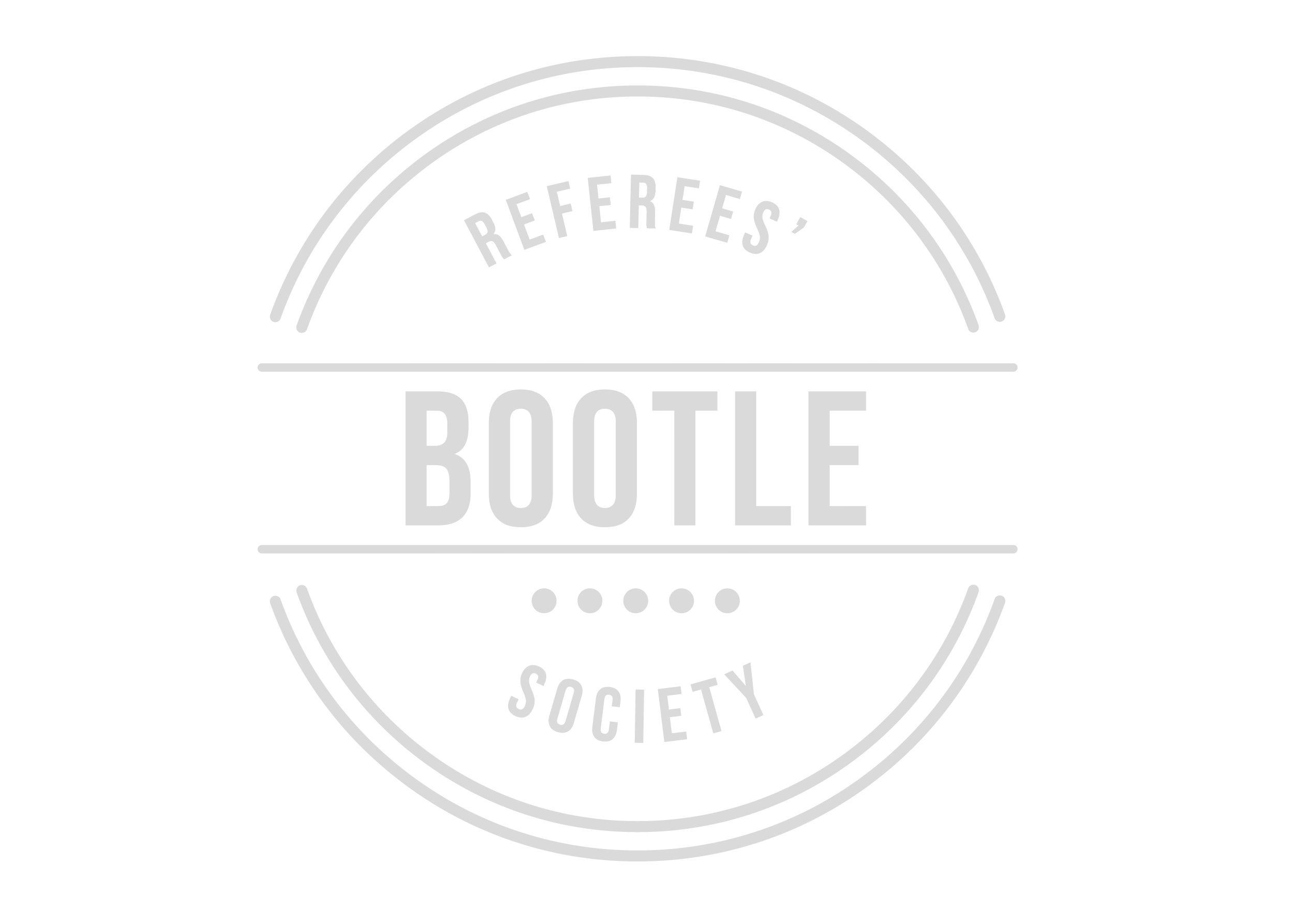As a valuable member of Bootle Referees’ Association, your referee profile is a crucial aspect of showcasing your expertise and contributions. Keeping it up-to-date ensures that you maintain a professional and accurate online presence, enabling others to learn more about your skills and background. In this step-by-step introduction, we will walk you through the process of updating your referee profile, making it easier than ever to present your accomplishments and qualifications to the world. Let’s get started and enhance your digital identity to foster even more rewarding opportunities within our community!
Step 1 – Check Your Email
After your payment is processed and your membership is confirmed, please check your registered email address for a message from us. This email will come from our website administration and will have the subject “Your Bootle Referees’ Society username and password info”.
Step 2: Click on the Activation Link
Within the email, you’ll find a special activation link provided by us. Click on this link to be directed to a secure webpage where you can create your account password.
Step 3: Set Your Password
On the password setup page, choose a strong and memorable password for your referee profile. Make sure it adheres to the password requirements for added security.
Ensuring the security of your referee profile is of utmost importance to us. Therefore, we require all passwords to meet certain criteria to minimise the risk of unauthorised access. Your password should be unique, not easily guessable, and include a combination of uppercase and lowercase letters, numbers, and special characters.
To help you create a strong and secure password, our website will suggest a randomly generated one. This password will meet the necessary complexity requirements, making it a reliable choice to safeguard your account. However, if you prefer to create your password manually, feel free to do so following the provided guidelines.
Step 4: Access Your Referee Profile

Once you’ve successfully set your password, you can click the Log In link on the confirmation page.
Enter the email address you used during the activation process and the secure password you set up. Click the “Log In” button to proceed. If the provided login information matches the details in our database, you will be logged in and shown the Bootle RA homepage. A black bar will have appeared at the top of the page.
Scroll down to the bottom of the page, where you will find the “YOUR BOOTLE RA ACCOUNT” section. On this page you will see buttons to “EDIT YOUR REFEREE PROFILE” and “VIEW YOUR REFEREE PROFILE”.
Step 5: Update Your Profile

Click on “EDIT YOUR REFEREE PROFILE” and take this opportunity to update your referee profile with the most current and relevant information. You can include details about your refereeing background, professional experience, goals, achievements, and any other pertinent information that will showcase your expertise.
When updating your referee profile, you have the flexibility to add as much or as little information as you feel comfortable sharing. While most questions are optional, we kindly request that you provide your referee level, as this is a crucial piece of information for our community.
Step 6: Upload a Profile Picture.

Adding a professional profile picture can help personalise your referee profile and make it more approachable to others. If you’re comfortable doing so, consider uploading a clear and friendly photograph.
Click on the “Select Image” or “Choose File” button, depending on the wording used on your browser. This will open a file dialog on your computer, allowing you to select a photo from your computer and uploading it to the website. Click the “Add Image” button in the bottom left corner of the dialog box to add the photo to your profile.
Step 7: Save Your Changes
Once you’ve completed updating your referee profile, be sure to save your changes by clicking “Publish” on the right hand side. This ensures that your updated information is visible to other members and visitors to our site.
Congratulations! You’ve successfully updated your referee profile on our website. Now, your expertise and contributions will be showcased to the community. You can easily view your profile either by clicking on “VIEW YOUR REFEREE PROFILE” in the “YOUR BOOTLE RA ACCOUNT” section or by accessing it from the “Our Referees” page. Thank you for being a valuable member of Bootle Referees Society, and we look forward to seeing your contributions in action!